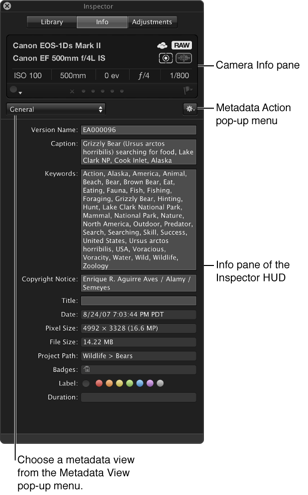
We all know that the post-production of any project is the longest to complete, if not the most arduous too. On top of this wearisome chore, video editors have the pressure of finishing the most important part of the project: the final output. With that said, editors face a tough task that simply calls for every ounce of focus you have in your body.
Now, here’s the big dilemma of video production: editing can get messy, as you have to weave through different templates for Apple Motion, raw shots, sound beds, and many other files. This is the reason video editors have to stay organized no matter what happens. Fortunately, Motion Elements gives out some tips on staying spic-and-span with your workflow.
Arrange everything
Never dump your files in a single, large folder. Instead, structure it in such a way that you can easily sort which ones were the crane shots or which were taken on a certain shoot date. You might leave out a crucial frame that would’ve made the video stand out if you had just one folder.
Standardize names
“Video 723” or any default clip name is confusing. Though it may seem like a tiresome job, use a standardized naming convention. Rename shots with something that will tell you about its contents, include the date, and a three-digit ending to create the possibility of multiple clips in one project that feature the same scene.

Enter metadata
Editors look after this a lot, but this can save a lot of time when you’re beating a deadline. Even a tiny amount of metadata (which you could use via video editing software) can make sorting clips a lot more convenient.
Create backups
There is no such thing as overkill when it comes to video clip backups. The post PC you’re using might crash or bust a component, so it’s always better to be ready. Remember that every asset takes time to produce, so treat it with care. Backups can save a project that would otherwise have sunk.
Prepare common assets
Common files such as default sound beds, effects, video transitions, stock footage, and Apple Motion templates can go a long way in cutting your editing time. Make sure they are always at your disposal.
Organization is key to faster editing. Stay organized and see yourself save time in your next project.
